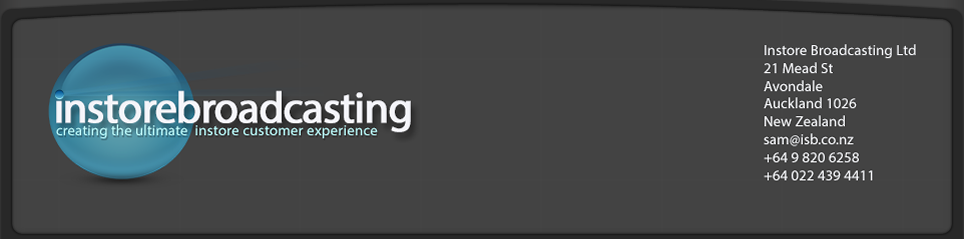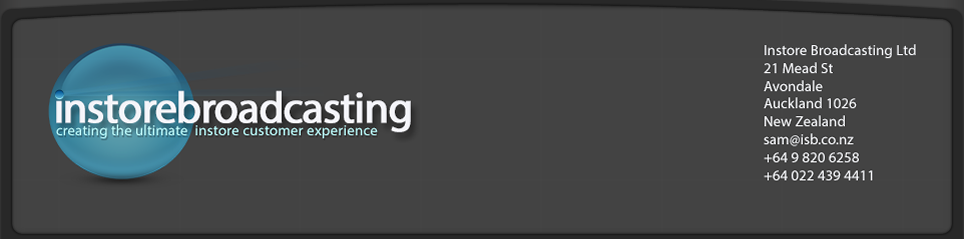General question - Frequently Asked Questions - PAGE UNDER DEVELOPMENT
We try to anticipate questions you might have about our PRODUCT / SERVICE and provide the answers here. If you need additional information send email to info@isb.co.nz |
| Setup - Hardware |
Setup - Software |
|
|
|
| Setup - Content |
|
|
|
|
|
|
|
|
|
|
1. |
WHAT HARDWARE DO I REQUIRE |
- An ISB media player (from ISB or one of ISB's agents)
- Screen or TV capable of receiving HDMI input signal
- Wireless connectivity so the ISB media player can commuinitcate with the cloud to download your content, playlists and schedules
- A computer at any location with internet access. This is so you can access the cloud to update content, build and schedule playlists
Top of Page |
|
|
HOW EASY IS IT TO INSTALL THE HARDWARE |
- Due to the size and weight of the media player it is very simple to install
- The best option is to attach the media player to the back of the TV using valcro
- Simply plug the HDMI connector into the appropriate HDMI input and the USB power from the device into the USB on the TV
- You can also use cable ties if desired
Due to the simplicity of installing an ISB device the installation fees are as cost effective as any other digital signage solution. All the installer needs to do is to plug in the unit and then configure it to your wi-fi and set up a username and password.
Top of Page |
|
|
HOW MUCH SPACE DO I REQUIRE |
- As the ISB device is so convienintly attached to the back of the TV or Screen the only space required is where you chose to locate your TV or Screen and the size of this equipment
Top of Page |
|
|
WHAT POWER REQUIREMENTS ARE NEEDED |
- A standard 240v power socket is required for your TV / Screen
- All late model TV's have a USB port, the ISB media player can get its power from this port. (A cable will be supplied with your device)
- For TV's / Screens without a USB port, another cable can be supplied at a minimal cost to ensure it complies with NZ electrical standards
Top of Page |
|
|
HOW DO I GET MY CONTENT FROM MY MEDIA PLAYER TO OTHER SCREENS |
There is a couple of options on how to do this, we will start with the most cost effective first
- For each additional screen you want to mirror the content on, you can purchase a wireless Mira cast receiver. This unit simply plugs into our other TV's / Screens and receives the same content being played onto your first TV / Screen
- If your first TV / Screen has an HDMI output you can simply cable from one screen to the next screen
- Split the signal coming from our media player into an HDMI splitter unit and run the signal to each screen
The first option is by far the most cost effective, as there is very little time required in setting up this option especially if the TV's / Screens are not located next to each other. Depending on the environment some times wireless is not an option, hence the old fashioned cabling options.
Top of Page |
|
|
HOW MUCH DOES THE HARDWARE COST |
Please note these prices are for ISB hardware only, not for training or any installation that may be required. These additional costs will depend on your own personal requirements, please check with your dealer for these costs.
- In all situations you will need to purchase an ISB media player device! The recommened retail price is $445.00
- If you require TV's or Screens please discuss with your ISB dealer or local TV retailer! (Just remember is you are purchasing your own TV / Screen make sure it has an HDMI input and perferrable a USB input for the power)
- Other costs may be for a wireless modem if not already installed
- Brackets or Stands for TV / Screens may also need to be factored in
Top of Page |
|
|
WHAT SOFTWARE DO I NEED AND WHO INSTALLS IT |
With ISB there are three devices that are utalised to run your digital signage, these are
- Your ISB media Player
- Your personal computer
- The Cloud server
The software for each device is installed by the following
- Your ISB media player software is installed by your dealer, he has access to Google PlayStore where he or she can download your device software, this includes the ISB app along with other apps to assist your dealer in setting up your digital signage platform
- Your personal computer - You will need to have either Google Chrome or Firefox installed on your device. We recomend you also have the latest flash software version and windows media player installed. You will also need to have a Google+ account, if you don't have one your dealer will be able to assist you in setting one up
- The Cloud server - This software is automatically generated for you when you first sign in with your Google+ username and password
Top of Page |
|
|
ARE THERE ANY OTHER PROGRAMS I REQUIRE |
The short answer is no! However if you are planning on creating your own content, you will need the appropriate programs to acheive this.
Top of Page |
|
|
IS THERE ANY SOFTWARE I NEED TO LEARN |
Yes there is the ISB player software. This is a very simple program to learn and we have included step by step video help on each section to assist you in navigating though it.
Top of Page |
|
|
WHERE DO I FIND HELP ON MY SOFTWARE |
You can find help in the following places
- On this website under the Help Tab, you can find both video help and also downloadable PDF help
- Also on our backend software each page hase its own help section explaining step by step how to nagvigate our software
- You can also get additional training help from your local dealer
Top of Page |
|
|
WHAT ARE THE INITIAL COSTS AND ONGOING COSTS OF THIS SOFTWARE |
Great news their is no upfront costs for our software, there is a minimal ongoing monthly fee. In fact its a lot cheaper than a cup of coffee per day, talk with your local dealer for the best rate they can do for you.
Top of Page |
|
|
WHAT TYPE OF CONTENT CAN I UPLOAD |
ISB media player is quite unique in the fact it can play a variety of media formats, to view the formats follow this link ISB Formats and to see the required specifications for formats please follow this link ISB specifications
Top of Page |
|
|
WHERE CAN I GET CONTENT FROM |
ISB has made this very easy, some options available are
- Create your own content, on your own computer using any number of content creation programs i.e. Paint; Photoshop; Adobe Suite etc
- Use online content creation templates
- Use a content provider, please check out some we recommend ISB content providers
- Use an existing provider who looks after your marketing content
Top of Page |
|
|
WHAT IS THE COST OF CONTENT |
Content varies in price depending on what your requirements are, content cost will depend on
- Type of content format you are trying to create i.e. Flash; SWF; HMTL5; WMV; MPG; Static images, Slideshows etc
- Length of the content
- What existing content you may already have available and what can be utalised
- Who is creating the content for you
With all these options available, and with content readably accesable in a number of formats the cost of content is very affordable. If you require longer video format advertising that can also be used on the internet or other marketing campagins have a chat to these guys Digital Productions
Top of Page |
|
|
WHY SHOULD I SHARE MY CONTENT WITH OTHER PROVIDERS |
This is one of the major advantages of an ISB system! Forgetting all the other reasons why you should go with ISB, this feature alone makes ISB an in store marketing tool you can't afford to operate without.
By sharing advertising time on your instore screen with other likeminder operators in your local area, you are able to
- Network with other local business
- Run co-operative promotions
- Be actively see supporting local community groups or fundraising for local charities
- Deliver other informative relevent information to your customers
- Enable you to promote your products and services to your targeted demographic with your local community
- Cheapest most affordable and effective advertising available to you!
Please contact us or one of our dealers for more information on how this can work for you
Top of Page |
|
|
HOW DO I SHARE MY CONTENT WITH OTHER SUPPLIERS |
The easiest way is for you to email your content to your network partners, they can very simply upload your content to their scheduled playlists.
Top of Page |
|
|
AM I LEGALLY ALLOWED TO PLAY CONTENT |
NOTE: ISB IS NOT LIABLE FOR ANY CONTENT BEING PLAYED ON YOUR NETWORK!
Due to the fact that we can't control what content you chose to upload, it makes it imposible for ISB to monitor the content. Please read over the legal section about content in the content section of your contract! Please don't hesitate to have your legal adviser to look this over so you are fully aware of your responsiblities!
It is very important that you have premission to play any content on your platform if it contains any copyright material! You will find in most cases all your suppliers or content providers will be more than happy to give you permission and or the correct content requirements for your advertising.
Top of Page |
|
|